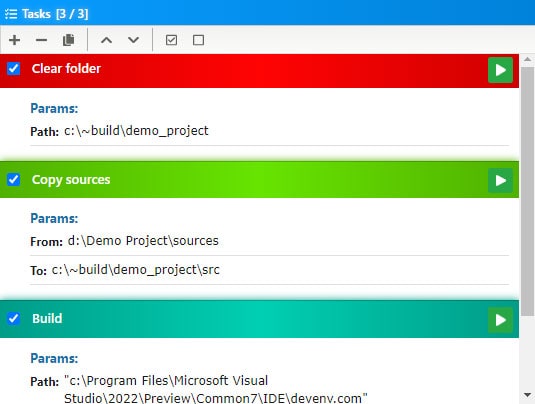Taurus Automator
Automate routine tasks
Automate routine tasks with files and folders using GUI and simple commands.
Automate routine tasks with powerful scripts. Use GUI and mouse instead of memorizing numerous fancy shell commands.
Create instructions using a friendly graphic interface.
Leverage variables and formulas
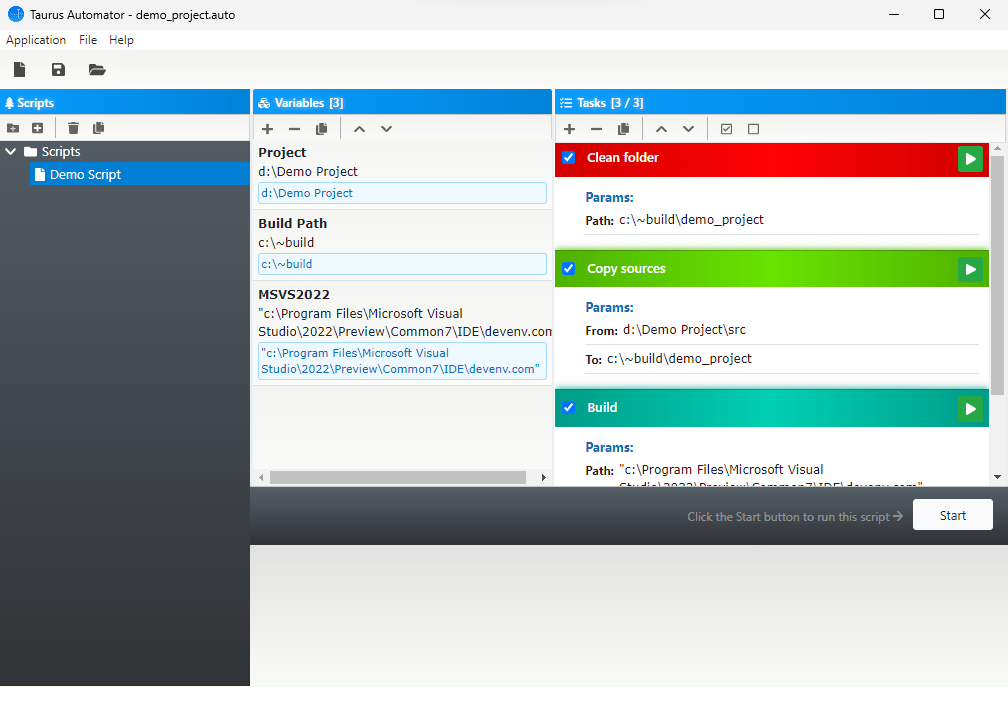
Automate routine admin tasks with powerful scripts. Use GUI and mouse instead of memorizing numerous fancy shell commands.
(x)
Store long file paths and parameters in short and clear variables, reuse them multiple times all over your scripts.
Copy, move, update, delete files and folders, replace sub-strings throughout your project, run external apps with parameters - you name it.
Scripts
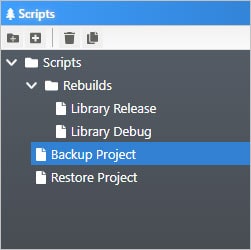
- Automate complex operations.
- Include sequences of tasks, embed variables.
- Arrange scripts in folders.
- Use descriptive job names - backup, build app, update version, etc.
- Run tedious jobs with a single mouse click.
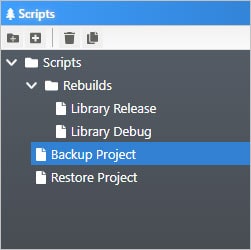
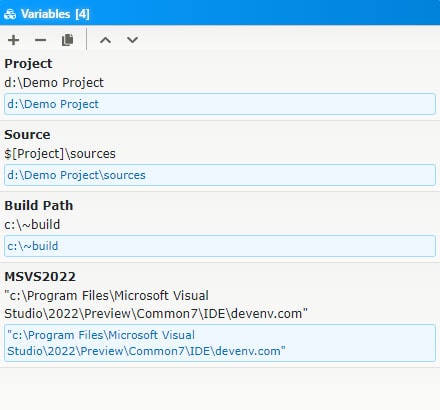
Variables
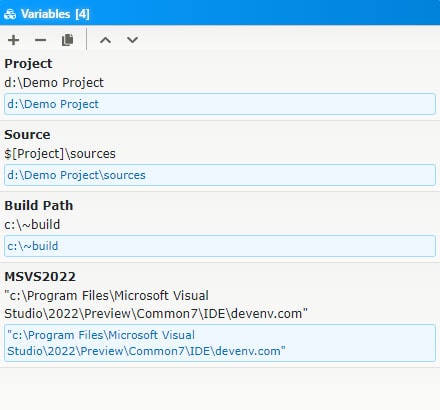
Individual instructions can be grouped into scripts, and each script may have and leverage variables – that hold string data like paths, expressions, etc.
Tasks
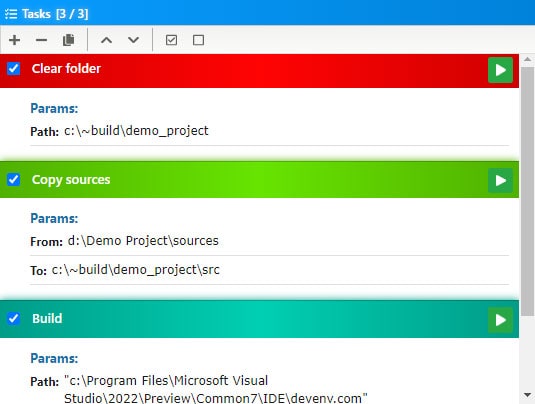
File and folder operations
- copy, move or delete folders;
- copy, move or delete files;
String commands
- replace sub-strings in text files,
System commands
- launch applications with parameters